Course Reserve items are listed alphabetically by title.
The list view displays a maximum of 20 items at a time. For lists with more than 20 items, click on Next at the top or bottom of the list to view the next page of reserve items.
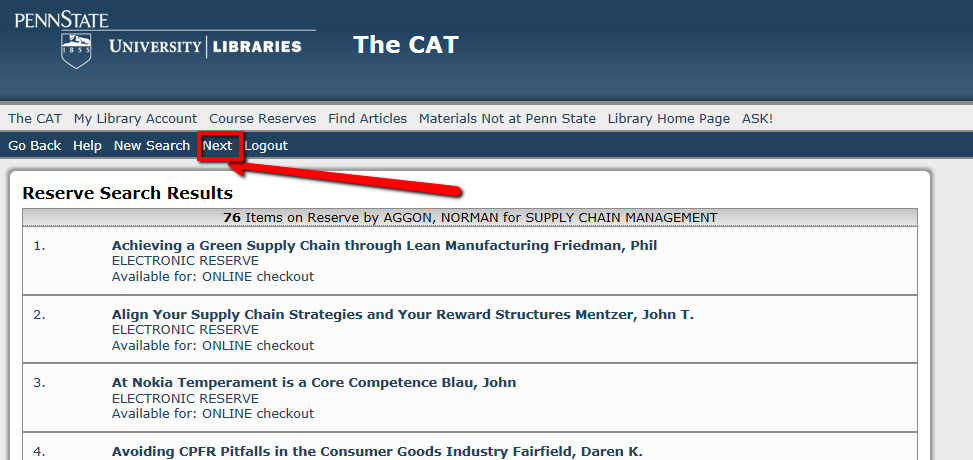
The last item on the previous page will reappear as the first item on the next page. They
continue to number 1-20 on each page (even though the next page is actually 20-40, 40-50, etc.).